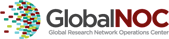Password Lockout
Automatic Lockouts & Unlocks
After 6 failed login attempts within 30 minutes, your GWL account will be locked. Once the failures have stopped, your account will be unlocked automatically within 30 minutes.
Urgent Unlocks - Office Hours
The NOC is the first line for password unlocks/resets in most cases. If you cannot wait 30 minutes, head over to the NOC and ask them for assistance.
If at all possible, password resets AND password unlocks for engineering and service desk staff should be made IN PERSON. This is required to ensure compliance with PCI-DSS policies.
If the NOC is unable to help (i.e. if there's something besides a simple unlock/reset required) they will redirect you to systems engineering.
Urgent Unlocks - Outside office hours.
The same basic procedure should be followed for lockouts and resets outside of office hours - contact the NOC. Depending on staffing nuances, they may escalate to systems engineering if necessary. (The NOC can determine if your account is locked or not using either the account management tool, or the lockout page. (N-Wave equivalent)
The same callback procedure will be followed as for a password reset.
Mail Lockouts
Four failed logins to the mail servers will ban your IP address for ten minutes. This is by design so you should not be locked out of everything - just mail.